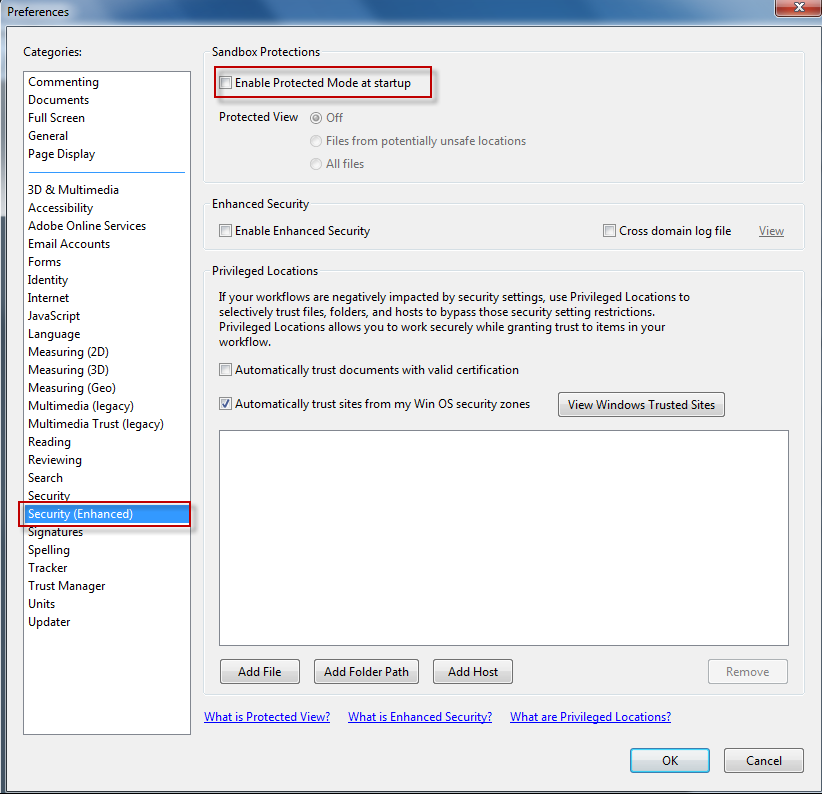Starting in Adobe Reader XI (11.0.5) Protected Mode needs to be disabled to prevent a Save Dialog from being prompted if you are editing documents in ImageQuest and want to save back as a revision. Versions 11.x.x before 11.0.5 still require a save as to add a revision to the document.
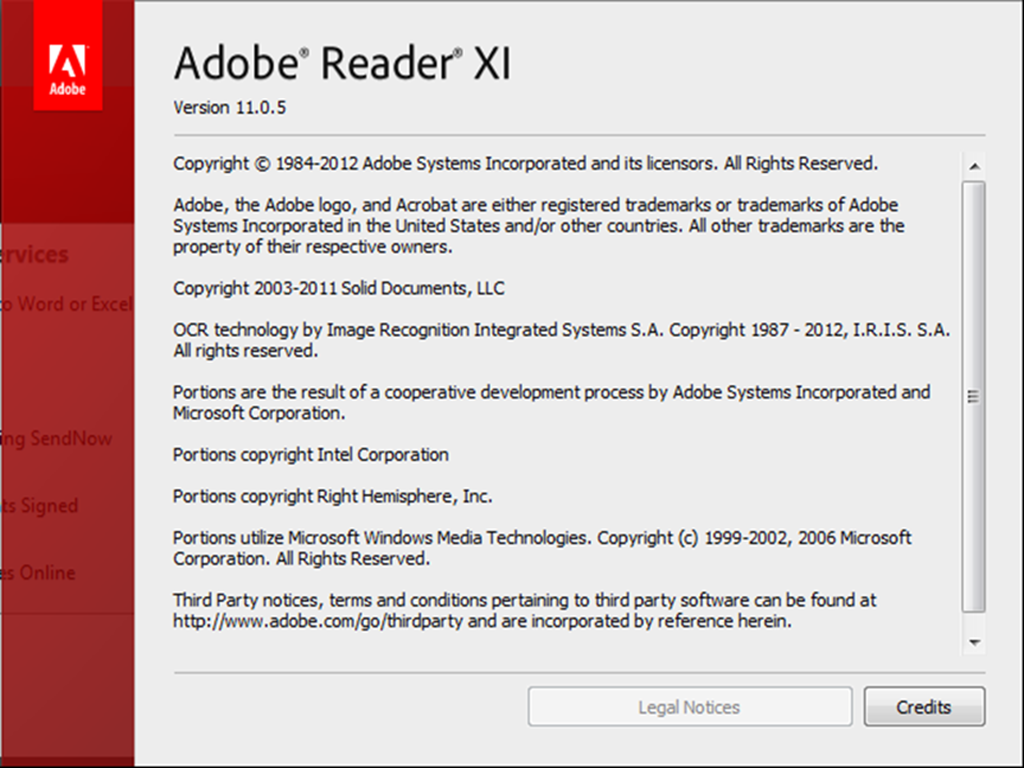
If you are experiencing issues with 'Save As' update the current Adobe Reader version to 11.0.5 and disable Protected Mode from the file menu: Edit -> Preferences ->Security (Enhanced)