IQprinter
IQprinter allows virtually any application to send documents to IQdesktop as a PDF file. After installation (see Installation Guide), a virtual printer called IQprinter is created as shown below.
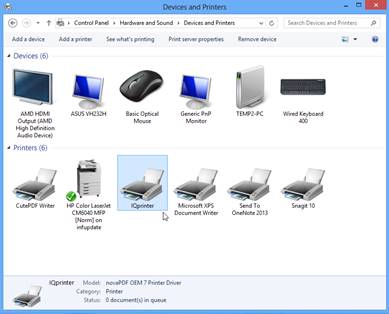
IQprinter can now be selected from a Windows Print dialog as shown below.
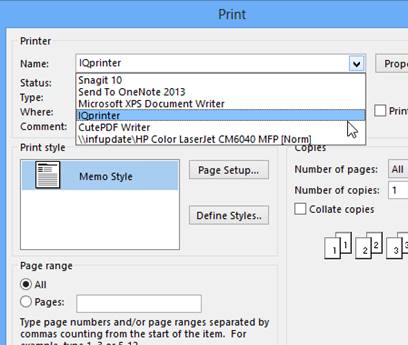
IQprinter will launch a “Print to ImageQuest” screen as shown on the next page. Select a Document Type, provide index values and click “OK” to send the document to IQdesktop.
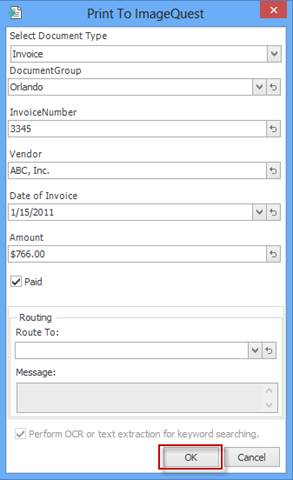
A confirmation will appear when the send is complete. See below. Click “OK” to close the “Print to ImageQuest” screen.

Note: Users must have the “Add Document” permission in order to use IQprinter.