Configure RightFax Connector
System Configuration Settings
This section allows the IQadministrator user to set the RightFax server configuration, Document Type assignments for Inbound and Outbound Fax, and archive options.
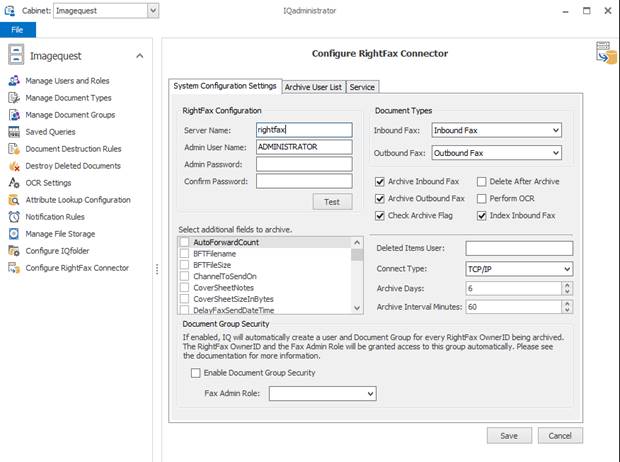
See the table on the next page for a list of archive options and descriptions.
|
Option |
Description |
|
Archive Inbound Fax |
If checked, the service will archive inbound faxes |
|
Archive Outbound Fax |
If checked, the service will archive outbound faxes |
|
Check Archive Flag |
After a fax is archived, the RF db record is flagged as archived so the connector doesn't attempt to archive again (meant to help speed up archiving) |
|
Delete After Archive |
If checked, all faxes archived by the service will be permanently deleted from the RightFax server |
|
Perform OCR |
If checked, archived faxes will go thru text extraction and conversion to searchable PDF |
|
Index Inbound Fax |
If checked, inbound faxes that are archived will be added to each user's Indexing Queue |
|
Select additional fields to archive |
This is a list of additional index fields that can be archived with a fax. See Index Fields table starting on Page 152 for Field Name and Description. |
|
Deleted Items User |
RightFax user to be used as the “recycle bin” and should not be listed in the ArchiveUser list |
|
Connect Type |
What protocol to use for connecting to the RightFax server |
|
Archive Days |
Number of days from the time a fax is entered in RightFax to the time it will be archived by the connector (Default: 6) |
|
Archive Interval Minutes |
How often the service checks for new faxes to archive (Default: 60) |
|
Enable Document Group Security |
If enabled, IQ will automatically create a user and Document Group for every RightFax OwnerID being archived. The RightFax OwnerID and the Fax Admin Role will be granted access to this group automatically. |
|
Fax Admin Role |
The role that will be granted access to the Document Group for every RightFax OwnerID being archived. |
Archive User List
This is the list of RightFax users who will have their faxes archived. If no Archive Users are added, the service will archive all users.
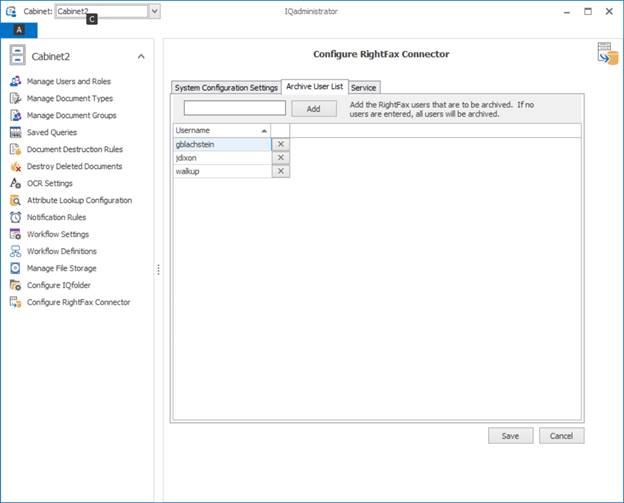
Note: When the connector archives a fax, if the RightFax OwnerID does not exist as a user in ImageQuest, it will be created automatically with a blank password. Single Sign-On (SSO) accounts will be created for RightFax users which are configured for NT Authentication.
Service
This section allows the IQ administrator user to manage the archive service. The service shows as "IQRightFaxConnector Archive Service" in Windows services.
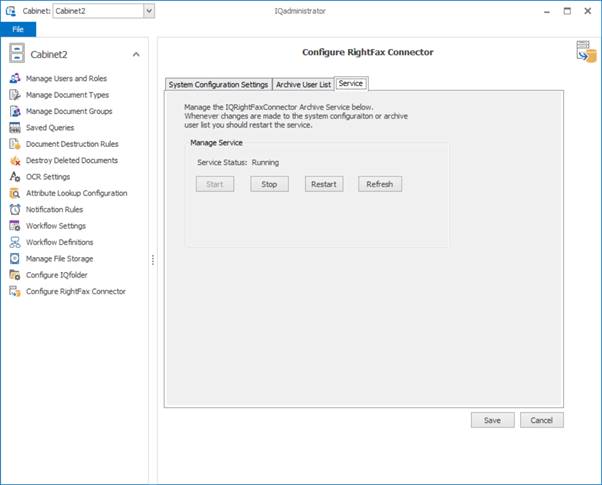
Note: If any changes are made to the archive user list or system configuration, you must restart the service. Once finished, click the "Save" button at the bottom of the screen.
Index Fields
|
Field Name |
Description |
|
AutoForwardCount |
Returns the number of times that the fax has been forwarded using the AutoForward feature. This number is tracked for each fax in order to prevent infinite forwarding loops. By default the maximum number of allowed AutoForward events is 5. |
|
BFTFilename |
Returns the file name of the binary file transfer information file if one exists. Binary file transfers have been replaced by the fax image attachment, but this property remains available for backwards compatibility. |
|
BFTFileSize |
Returns the size of the binary file transfer information file if one exists. Binary file transfers have been replaced by the fax image attachment, but this property remains available for backwards compatibility. |
|
ChannelToSendOn |
Specifies the channel on which to send the current fax. |
|
CoverSheetNotes |
Specifies a specific note line for the cover sheet. Each line of notes is a string and can include up to 69 characters. The cover sheet may include up to 24 note lines, each identified by an index number starting with 1 (cannot exceed 24). |
|
CoverSheetSizeInBytes |
Returns the size of the fax cover sheet in bytes. |
|
DelayFaxSendDateTime |
Specifies the date and time that the fax should be sent in Visual Basic variant format. |
|
FaxErrorCode |
Returns the FaxErrorCodeType. A zero indicates that there was no error. The FaxErrorCodeType will be one of the following enumerated values. Table 4c FaxErrorCodeType Enumerated Values |
|
FaxFilename |
Returns the name of the image file associated with an incoming fax. The image file is stored in the image folder on the fax server. Note that this property returns the file name, not the image object. |
|
FaxID |
Returns the ID assigned to the fax by the fax hardware when the fax is schedule to be sent. |
|
FaxStatus |
Returns the status of the fax as a FaxStatusType. This will be one of the valid FaxStatusType enumerated values. |
|
FCSFilename |
Specifies the name of the fax cover sheet image in the server’s image folder. See also the “OriginalFCSFilename” property |
|
Folder |
Specifies the Folder object to which this fax belongs. |
|
HasCoversheet |
Indicates whether or not the fax has a cover sheet. It is only valid for outgoing faxes. True or 1 indicates there is a cover sheet; False or 0 indicates there is no cover sheet. The cover sheet is stored as a file on the server and can be specified using the “FCSFilename” property. Each user can specify a default cover page setting with the “IsCoverPageDefaultedOn” property, or a group may be required to use a cover sheet based on the “MustHaveCoversheet” property. |
|
HasHotlink |
Indicates whether or not the fax has a hotlink. |
|
HasPDF |
Indicates whether or not the fax has a rich PDF document associated with it. |
|
ImageSizeInBytes |
Returns the size of the fax body in bytes. |
|
IsApproved |
Indicates whether or not the fax has been approved. True or 1 indicates it has been approved; False or 0 indicates it has not been approved. |
|
IsBillingCodesVerified |
Indicates whether or not the “BillingCode” attachment has been checked against the list of valid billing codes. True or 1 indicates the BillingCodes have been checked and are valid. False or 0 indicates that they are not valid billing codes. |
|
IsBroadcastFax |
Specifies whether or not the fax is a broadcast fax. True or 1 indicates that the fax is a broadcast fax, and the status will not be updated until the entire job is complete (thus saving machine overhead). |
|
IsCallbackRequested |
Indicates whether or not the sender requests a call from the recipient. True or 1 indicates that a callback is requested; False or 0 indicates that no such request has been made. This property only applies to sent faxes. The default setting for callback request is set 965 |
|
IsCertifyDelivered |
Indicates whether or not the fax was sent via certified delivery. |
|
IsCoversheetConversionNeeded |
Specifies whether or not the cover sheet for the fax needs to be converted to a TIFF format image file. True or 1 indicates that conversion is required; False or 0 indicates that it is not required. |
|
IsCoversheetFine |
Specifies whether or not the cover sheet is in Fine mode. True or 1 indicates that the cover sheet is in Fine mode (200×200 dots per inch resolution); False or 0 indicates that it is in normal mode (100×100 dots per inch resolution). See also the “IsFineMode” property. |
|
IsDeleted |
Specifies whether or not the fax has been deleted. True or 1 indicates that the fax has been deleted from the server. False or 0 indicates that it has not been deleted. |
|
IsDeletedAfterAnySend |
Specifies whether or not the fax will be deleted from the server after the Send event, whether the fax is successfully sent or not. Set this to True or 1 to indicate that the fax will be deleted. Set it to False or 0 to indicate that it will not be deleted. See also the “IsDeletedAfterSuccessfulSend” property. |
|
IsDeletedAfterSuccessfulSend |
Specifies whether or not the fax will be deleted from the server after a successful Send event. Set this to True or 1 to indicate that the fax will be deleted. Set it to False or 0 to indicate that the fax will not be deleted. See also the “IsDeletedAfterAnySend” property. |
|
IsFaxAutoForwarded |
Specifies whether or not the fax was automatically forwarded. The AutoForward feature is set and type of forwarding defined in the User object. True or 1 indicates that the fax was automatically forwarded. False or 0 indicates that the fax was not forwarded. See also the “IsForwarded” property. |
|
IsFaxBodyAutomaticallyPrinted |
Specifies whether or not the fax was automatically printed. The Autoprint feature is set and the printer defined in the User object. True or 1 indicates that this fax was automatically printed. False or 0 indicates that this fax was not forwarded. |
|
IsFCSCompleted |
Specifies whether or not the fax cover sheet has been completed. True or 1 indicates that the cover sheet is complete. False or 0 indicates that the cover sheet is not complete. |
|
IsFineMode |
Specifies whether or not the body of the fax is in Fine mode. True or 1 indicates that the fax is in Fine mode (200×200 dots per inch resolution); False or 0 indicates that it is in normal mode (100×100 dots per inch resolution). See also the “IsCoversheetFine” property. |
|
IsForwarded |
Specifies whether or not the fax was manually forwarded. True or 1 indicates that the fax was forwarded. False or 0 indicates that the fax was not forwarded. Use the “ForwardToUsers” method to specify manual forwarding. |
|
IsGatewayGenerated |
Specifies whether or not the fax was generated by the RightFax e-mail gateway. True or 1 indicates that the fax was generated by an e-mail gateway. False or 0 indicates that it was not. |
|
IsGenericFlag1On |
Specifies whether or not the user customizable API flag Generic1 is on. |
|
IsGenericFlag2On |
Specifies whether or not the user customizable API flag Generic2 is on. |
|
IsHeld |
Specifies whether or not the fax is being held for preview before being sent by the user. True or 1 indicates that the fax is held for preview. False or 0 indicates that it is not. Chapter 4 Fax Objects and Attachments 43 |
|
IsInDelaySend |
Specifies whether or not the fax is being held until the date and time specified by the “DelayFaxSendDateTime” property. True or 1 indicates that the fax is awaiting the specified time. False or 0 indicates that it is not. |
|
IsInitialized |
Specifies whether or not the fax was initialized. True or 1 indicates that the fax was initialized. False or 0 indicates that the fax was not initialized. |
|
IsINLJob |
Specifies whether or not the fax is an INL job. |
|
IsLCRTimeDelayed |
Specifies whether or not the fax was delayed because of a least-cost routing rule. True or 1 indicates that the fax was delayed. False or 0 indicates that the fax was not delayed. |
|
IsNeedingApproval |
Specifies whether or not the fax is being held until it is approved. True or 1 indicates that the fax is awaiting approval. False or 0 indicates that it is not. Use the “Approve” method to send the fax. |
|
IsPrinted |
Specifies whether or not the fax was successfully printed. True or 1 indicates that the fax was printed. False or 0 indicates that the fax was not printed. See also the “PrintFax” method. |
|
IsProductionFax |
Specifies whether or not the fax was generated by the RightFax Production Module |
|
IsReceived |
Specifies whether the fax is an incoming or outgoing fax. True or 1 indicates that the fax was received (incoming). False or 0 indicates that the fax was sent (outgoing). |
|
IsViewed |
Specifies whether or not the fax was viewed. True or 1 indicates that the fax was viewed. False or 0 indicates that the fax was not viewed. |
|
LastHistoryChangeDateTime |
This returns the date and time that the most recent history element was added to this fax. It is updated every time an element is added to any of the fax history objects. |
|
MaximumRetries |
This property specifies the maximum number of times the system should attempt to deliver the fax if the phone number is not responding. If this is set to 1, the system will stop after the first failed attempt. Set this to zero (0) to use the default setting on the RightFax server. Use the “TryInterval” property to specify the length of time between retries. |
|
NeedsPDFConversion |
Indicates whether or not the fax needs to be scanned for embedded codes before conversion. |
|
NeedsPrescan |
Indicates whether or not the fax requires PDF conversion. When PDF conversion is complete, this property is automatically set to False or 0. |
|
OriginalBFTFilename |
Returns the name of the binary file transfer file before it was renamed by the fax server. Binary file transfers have been replaced by the fax image attachment, but this property remains available for backwards compatibility. |
|
OriginalFCSFilename |
Returns the name of the original file that was converted to use as the fax cover sheet. This is the name as it appears in the server folder. The converted file name is accessible through the “FCSFilename” property. |
|
Priority |
Sets the priority for the fax using one of the valid FaxPriorityType enumerated values from the following table. Note that in order for the user to send a fax with High priority, the “IsAbleToUseHighPriority” property must be set to set to True or 1 and the “HighestAvailablePriority” property must be set to fpHigh in the “User” object. |
|
SecureCSID |
Returns the secure caller subscriber identification of the sender’s fax machine, if any. This applies only to received faxes. |
|
SendTime |
Returns the total length of transmission time it took to send or receive the fax. This is available for all received faxes. It is only available for sent faxes after successful completion. |
|
ToCityState |
Specifies the city and state of the recipient.. |
|
TotalLinkCount |
Returns the total number of links associated with this fax. Links are generated when a RightFax user sends or forwards a fax to another RightFax user. Rather than duplicate the image file of the fax for each user, the system creates a link to a single instance of the image. |
|
TotalPages |
Returns the total number of pages in the fax. The fax must be converted for this to be valid. |
|
ToVoiceNumber |
Specifies the telephone number of the recipient. |
|
TryInterval |
Specifies how long to wait, in seconds, between attempts to send the fax. The “MaximumRetries” property must be set to greater than 0 for this to have any effect. |
|
TypeOfPrintJob |
Specifies the type of data in the print job. |
|
UserComments |
Comment text added to the fax by the fax sender. |