IQadministrator easily allows the Administrator to manage the storage and location of files. Click Manage File Storage to access the Manage File Storage screen as illustrated below.
Manage File Storage displays the “Status” of the storage location and indicates whether it is Online (available) or Offline (not available). This can be helpful when troubleshooting issues with access to ImageQuest documents.
For the Status to show as “Online” the Storage location must be accessible from the ImageQuest server and the Service Account must have read\write access to the folder.
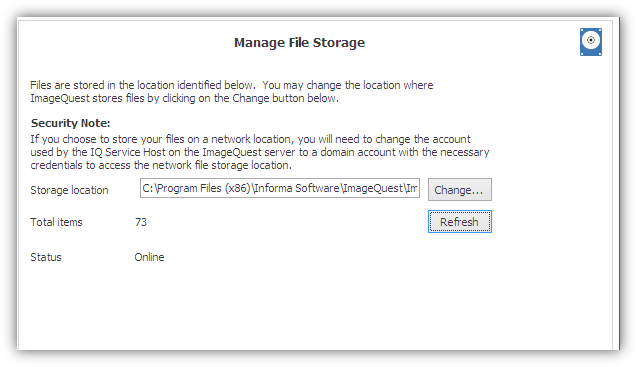
The “Storage location” field shows the current location where the files are stored. The “Total items” value shows the total number of files in the “Images” folder; the “Refresh” button allows the Administrator to update the “Total items” count.
To change the “Storage location”, click the “Change” button as illustrated below.
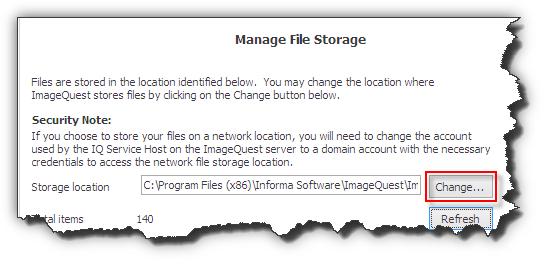
Note: The storage location is exclusive to ImageQuest, with its own folder structure, and should not be modified in any way.
The “ImageQuest Storage Provider Update Wizard” guides the Administrator through the process of changing the file storage location. Read the highlighted notes carefully and click “Next” to proceed.
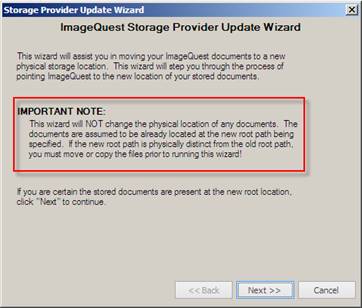
The “Current Root” field, highlighted below, shows the current location of the IQ files. To change the folder, either type in the new path or click “Browse” to choose a new root file path.
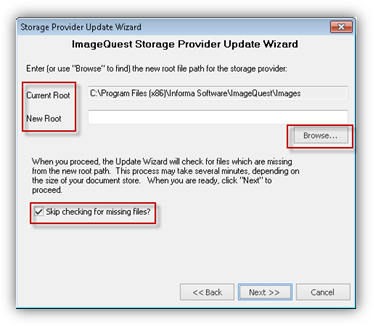
Enter the new root folder in the “New Root” field as displayed below. Click “Next” to proceed.
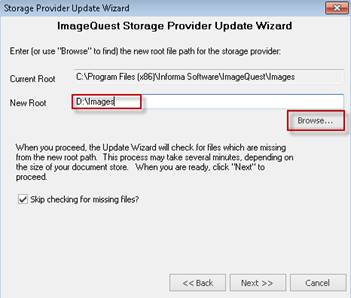
The “ImageQuest Storage Provider Update Wizard” screen prompts the Administrator to update the new file storage root. Click “Finish” to complete this operation as shown below.
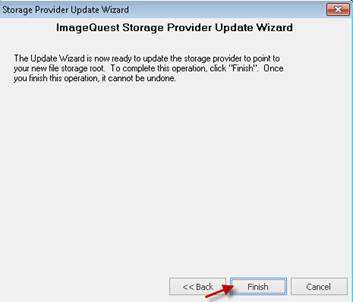
The Manage File Storage screen below now displays the new “Storage location”.
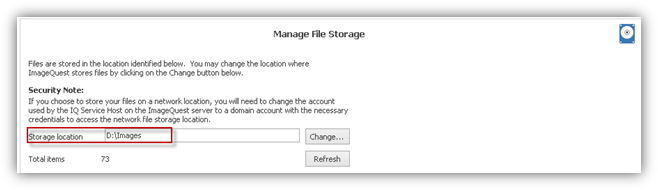
Note: The “Storage Provider Update Wizard” does NOT move any files; it simply allows the Administrator to redirect the physical image storage location for new documents. The Administrator must manually move the existing root folder to the new storage location.
Note: If a network storage location will be used for storage, the IQApplication service will need to have a user account with full control of the shared location. Please see the Advanced Configuration topic.