Notification Rules allow the ImageQuest administrator to setup an e-mail alert mechanism when a specified date attribute falls between today and a fixed number of days in the future, with optional recurrences. Documents that meet this criteria will be placed in the IQ user or role’s Work Queue in IQdesktop and an e-mail will be sent to the user(s) with a link to the document in WebIQ.
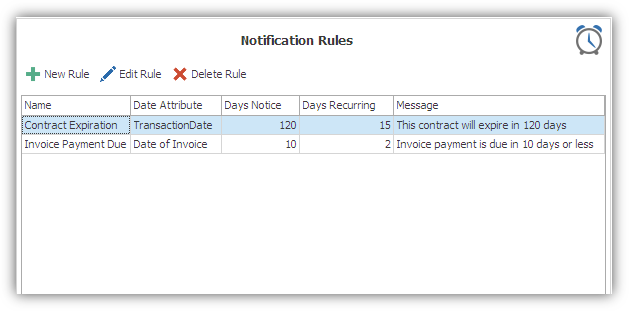
To create a new rule, click the New Rule button. The example below shows a sample rule which does the following:
· Monitors the attribute called TransactionDate for documents that will expire within 120 days from today’s date
· Sends an e-mail to all members of the GLProcessor (Role) with a link to the document in WebIQ
· A recurring email will be sent to all members of this role every 15 days after the initial e-mail is sent.
· The document will be routed to the work queue for all members of this role
· This rule will only be triggered when the Document Type is equal to Contract and the Not Renewing True/False attribute is not set to True.
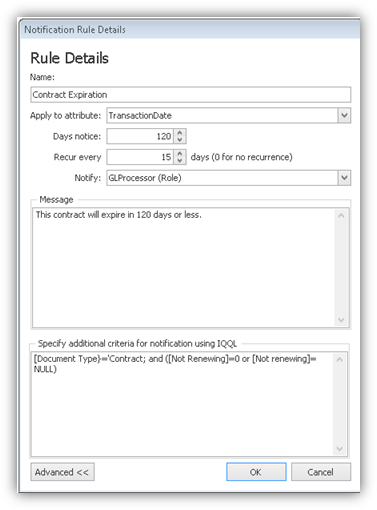
Note: Notification Rules will only be triggered when the attribute date is in the future. The notification rule engine processes documents every 60 minutes from the time the IQ application service is started.