Assignments
User and Role properties have a tab called “Assignments” allowing the ImageQuest Administrator to see and reassign different assignment types to another user or role. This must be done before deleting a user or role with existing assignment types.
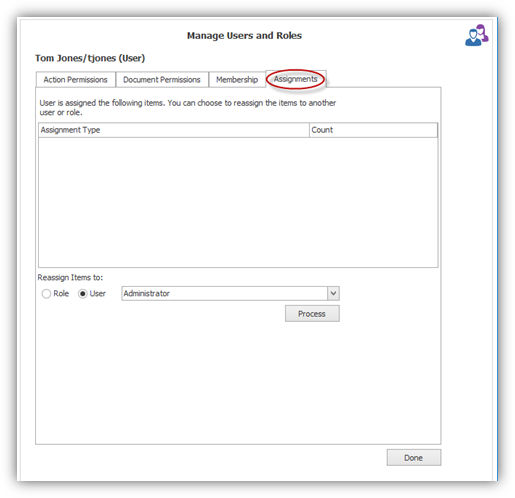
The following assignments can be changed from this tab:
|
Assignment Type |
Description |
|
Routing |
Items that have been routed to a User or Role by another IQ user or IQ process/workflow. These items will appear in their Work Queue in IQdesktop and will show “Routed” in the Action column. |
|
Workflow Task
|
The number of workflow tasks in the User or Role Work Queue as defined in one or more custom Workflow Definitions. |
|
Workflow Definition
|
Only applicable to IQ roles. This is the number of times the Role appears in the Workflow Settings feature in IQadministrator. This can either be “1” or “2”. |
|
IQ folder
|
The number of folders assigned to the User or Role in Configure IQfolder. Configure IQfolder in IQadministrator displays the User or Role in the Resource column for one or more folders. |
|
Indexer
|
The number of batches the User or Role has in their Indexing Queue. |
|
MFP Device
|
The number of HP Mfp devices the User or Role has been assigned to. This is configured in the Configure IQmfp feature in IQadministrator which is only available to customers that are licensed to use the HP/IQmfp Connector. |
|
Notification
|
The number of items assigned to the User or Role Work Queue because the User or Role was selected to be notified in one or more Notification Rules. |
|
Notification Rules
|
The number of times the User or Role has been selected as the “Notify” user in Notification Rules. |