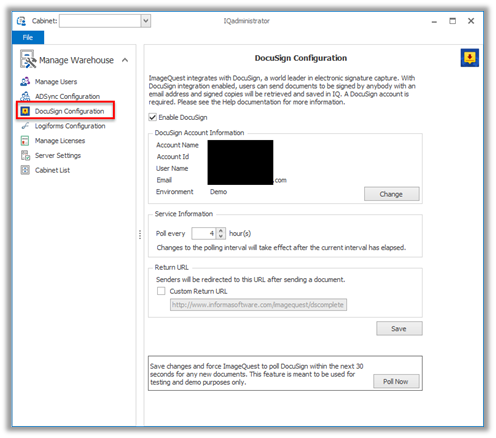ImageQuest integrates with DocuSign, a world leader in electronic signature capture. With DocuSign integration enabled, users can send documents to be signed by anybody with an email address and signed copies will be retrieved and saved in IQ. There are two methods for creating documents for signature:
1. DocuSign-Originated Documents – Any envelopes (documents) created in DocuSign with appropriate metadata (such as Cabinet and Document Type) are automatically saved to IQ as new documents.
2. ImageQuest-Originated Documents – Existing documents in IQ can be sent for signature via DocuSign and the signed copies will be saved in IQ as revisions to the originals.
To use ImageQuest’s DocuSign integration, you must have an appropriate DocuSign account (contact Informa Sales for more details) and link your account to ImageQuest. Our integration also works with demo accounts, so you can try the feature before you purchase a paid DocuSign plan.
To link your DocuSign account to ImageQuest, click on DocuSign Configuration under Manage Warehouse. From here, click the “Select Account” button, which will prompt you to provide your DocuSign account credentials. If your login is associated with more than one account, you will be prompted to select the appropriate account. Once your account is selected, your account information will display on the screen and you can Save your changes to begin using DocuSign.