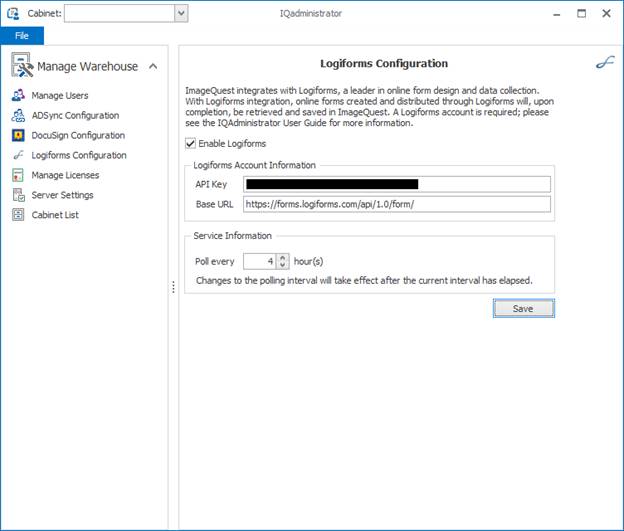ImageQuest Configuration for Logiforms
To integrate ImageQuest and Logiforms, you will need your Logiforms API Key Access Token. To find your token in Logiforms, go to My Account > API Access. (If API access is not enabled, you can enable it on this screen.) Next, in IQAdministrator, go to File > Manage Warehouse > Logiforms Configuration. Paste the API Key into the given field and provide the API Base URL (https://forms.logiforms.com/api/1.0/form/ as of writing). You may also configure the interval on which the ImageQuest service polls Logiforms for completed form submissions. Click the Save button to validate and save the configuration.