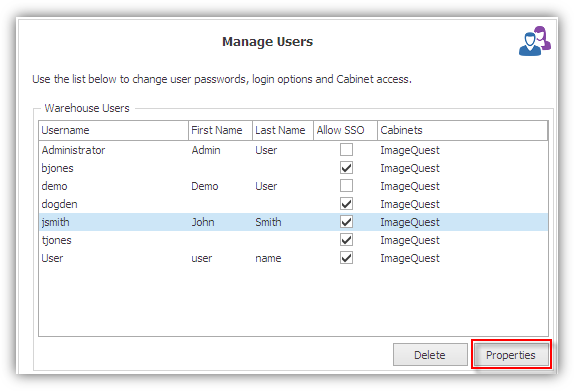Single Sign-On (SSO) Overview
ImageQuest gives the Administrator the option of allowing users to authenticate with their Active Directory credentials using Single Sign-On (SSO).
When a user logs into their workstation using their domain account, and they have appropriate permissions, they can access the ImageQuest client programs without providing a password.
If SSO is not selected for a user, the user will need to provide a username and a password (optional) as determined by the Administrator to login to each ImageQuest application; this allows a user to login as a user that is different than the user account used to login to the client workstation and it also accommodates networks without a domain controller.
Note: If the user will authenticate with their Active Directory credentials, the Username must match the user’s Active Directory login name. SSO is selected by default. Uncheck the checkbox for Active Directory credentials to deactivate SSO for a user and specify a password for the user instead; blank passwords are also allowed for non-SSO users.
The new user is now listed under Warehouse Users along with the new user’s SSO status and the Cabinet assignment as displayed below. Once a user is created, you may manage user information by highlighting a Username and clicking “Properties”.