Membership
Roles must first be created in order for them to appear in the “Membership” tab; manage role membership on the “Membership” tab. To assign or remove role membership for a user, check the checkbox. As show below, “tjones” is assigned to the “Sales” role membership only. Click “Done” to complete.
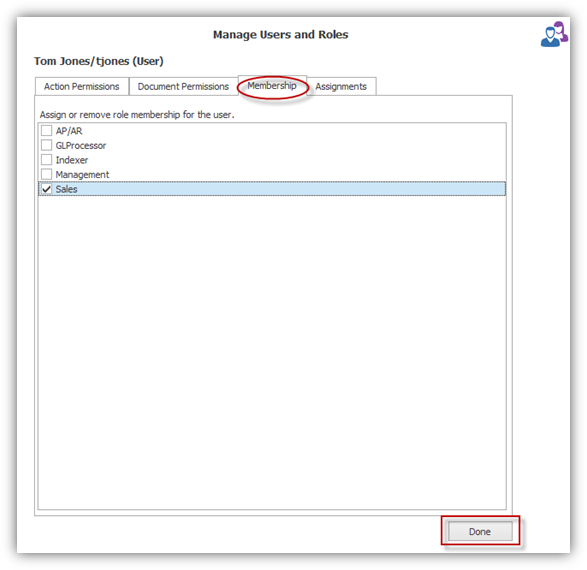
Note: Membership in one or more roles can change the effective permissions for a user. Each list at the bottom of the “Action Permissions” and the “Document Permissions” tabs represent the User’s effective action permissions.